고정 헤더 영역
상세 컨텐츠
본문
|
As we saw with comments, reading code is just as important as writing code. We should write code that is easy for other people to read. Those people can be co-workers, friends, or even yourself!
Java does not interpret whitespace, the areas of the code without syntax, but humans use whitespace to read code without difficulty.
Functionally, these two code samples are identical: |
주석에서 봤듯이 코드를 읽는 것도 코드를 쓰는 것만큼 중요합니다. 우리는 다른 사림이 읽기 쉬운 코드를 작성해야 합니다. 그 사람들은 당신의 동료, 친구 또는 우리 스스로가 될 수 있습니다.
자바는 쿠문이 없는 코드 영역인 공백 부분을 읽지 않지만, 사람들은 어려움 없이 코드를 읽기 위해 공백을 사용합니다.
기능적으로는, 아래 두 코드 샘플은 동일합니다. |

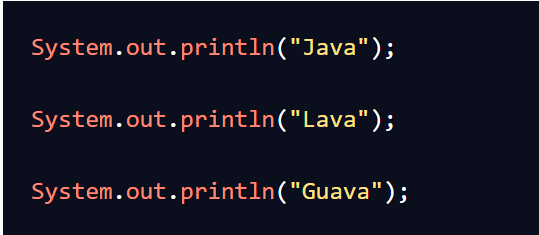
|
They will print the same text to the screen, but which would you prefer to read? Imagine if it was hundreds of instructions! Whitespace would be essential. Java does interpret semicolons. Semicolons are used to mark the end of a statement, one line of code that performs a single task.
The only statements we’ve seen so far are System.out.println("My message!");.
Let’s contrast statements with the curly brace, {}. Curly braces mark the scope of our classes and methods. There are no semicolons at the end of a curly brace. |
같은 텍스트를 출력하 게 될 것이지만 어떤것이 읽기 편한가요? 만약 수백 가자의 명령이였다고 상상해 봅시다! 공백은 필수적일 것입니다. 자바는 세미콜론을 해석 합니다. 세미콜론은 하나의 작업을 수행하는 코드의 한줄 문장의 끝을 표시하기에 사용합니다.
지금까지 우리가 출력한 문장은 System.out.println("My message!"); 입니다..
중괄호와 문장을 비교해봅시다. 이 중괄호는 클래스와 메서드의 범위를 표시합니다. 중괄호 끝에는 세미콜론을 사용하지 않습니다.
|
INSTRUCTION
public class LanguageFacts {
public static void main(String[] args) {
// Press enter or return on your keyboard after each semicolon!
System.out.println("Java is a class-based language.");System.out.println("Java classes have a 'main' method.");System.out.println("Java statements end with a semicolon.");
}
}
| 1.
The LanguageFacts.java file prints information about Java to the screen. Unfortunately, the writer of the file has avoided using whitespace. Make the file easier to read by adding a newline after each statement! |
1.
LanguageFacts.java 파일은 Java에 대한 정보를 화면에 출력한다. 불행히도 이 파일의 작성자는 공백을 사용하지 않았습니다.
각 명령문 뒤에 새 줄을 추가하여 읽기 편하게 만드세요!
|
public class LanguageFacts {
public static void main(String[] args) {
// Press enter or return on your keyboard after each semicolon!
System.out.println("Java is a class-based language.");
System.out.println("Java classes have a 'main' method.");
System.out.println("Java statements end with a semicolon.");
}
}
| 2.
Inside main(), add a new statement printing how you feel about coding. Start the message with: “Programming is… “. Remember to place a semicolon at the end of the statement! |
2.
main()내에 코딩에 대한 느낌을 출력하는 새로운 문장을 추가 하세요. “Programming is… “.으로 시작하세요 문장의 끝에는 세미콜론을 사용하는 것을 기억하세요! |
public class LanguageFacts {
public static void main(String[] args) {
// Press enter or return on your keyboard after each semicolon!
System.out.println("Java is a class-based language.");
System.out.println("Java classes have a 'main' method.");
System.out.println("Java statements end with a semicolon.");
System.out.println("Programming is awesome!");
}
}
'codecademy 번역' 카테고리의 다른 글
| Commenting Code 주석 코드 (0) | 2020.01.08 |
|---|---|
| Hello Java File! (0) | 2020.01.06 |
| Introduction to Java 자바의 소개 (0) | 2020.01.06 |
| 시작 하기에 앞서... (0) | 2020.01.06 |





댓글 영역